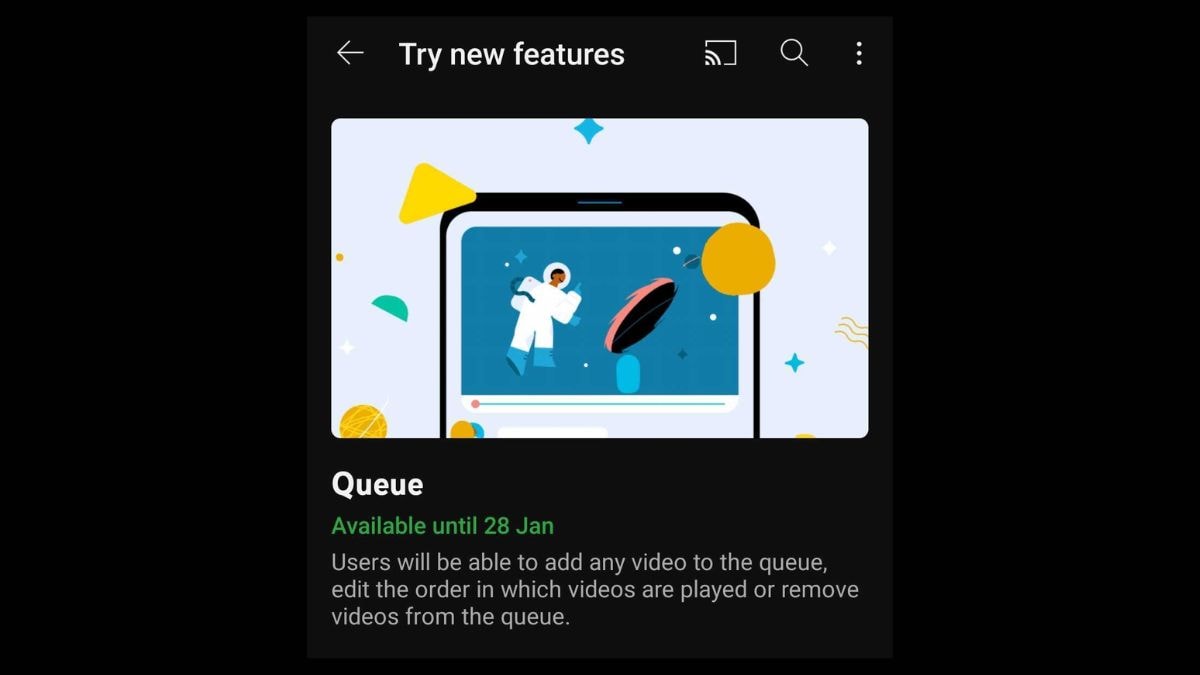YouTube Music Is Testing Custom Radio Playlist: Report
Source : Gadgets 360
YouTube Music is reportedly testing a new feature that allows users to create a custom radio list. Currently, the music streaming platform lets users customize their music queue in the Now Playing section, based on the genre and mood of the song being played. According to the report, the ‘Create a Radio’ feature, still in testing, is expected to roll out for users in a stable version soon. In addition to this, YouTube Music is also conducting a poll asking users to vote for the features that they want to see on the app.
According to a report by 9to5Google, YouTube’s new feature has been shared by some YouTube Music users on Reddit, who posted spotting the “Create a radio” feature in the main feed. However, it is still under testing and will be available to a wider audience soon. The app provides several artist choices for the users to let the app know their preferred choices, similar to the initial YouTube Music setup.
As shown in the images provided in the report, the app then lets users lock their “Song Selection” from the three given options — Familiar, Blend, and Discover. Another step is to select a number of filters, ranging from choices like Popular, Deep cuts, New releases, Pump-up, Chill, Upbeat, Downbeat, and Focus. Following the setup, the customized YouTube Music radio playlist will be ready to access.
Meanwhile, YouTube Music is also conducting a poll or survey to ask users about the features of the app which are liked by them. The poll titled “what feature do you want the most on ad-supported” allows users to recommend their preferred features. The options include better recommendations, sleep timer, background play, and improvements to lyrics. However, the poll will be live for six days only.
Recently, YouTube has recently rolled out a new update to improve spam and abuse detection on comments and live chat. It has also added a feature to notify users when an abusive comment posted from their account is detected of violating YouTube’s Community Guidelines.